新機能
- Users can now generate AI-powered support session summaries with a detailed record of all actions. The Session Insights feature also includes a dashboard that provides deep insights into support case patterns. AI-powered support session summaries are included in TeamViewer Corporate and TeamViewer Tensor.
- It is now possible to configure an inclusion list for a single sign-on (SSO) domain instead of excluding users and user groups from the entire domain. The inclusion list can also provide SSO to a limited user group for the initial test setup.
- Contacts email information is now displayed in the UI. This allows for improved user identification.
- In global search, each device result now indicates the groups it belongs to.
- It is now possible to search for user roles by name in user role management.
- It is now possible to customize the selection of columns which appear in user management.
- It is now possible to export user group information as a CSV in user group management.
- ユーザーは、すべてのアクションの詳細な記録とともに、AIを活用したサポートセッションのサマリーを生成できるようになりました。セッションインサイト機能には、サポートケースのパターンに関する深い洞察を提供するダッシュボードも含まれています。AIを活用したサポートセッション要約は、TeamViewer CorporateおよびTeamViewer Tensorに含まれています。
- ドメイン全体からユーザーとユーザーグループを除外する代わりに、シングルサインオン(SSO)ドメインにインクルードリストを設定することが可能になりました。インクルードリストは、初期テストセットアップのために限定されたユーザーグループにSSOを提供することもできます。
- 連絡先のメール情報がUIに表示されるようになりました。これにより、ユーザー識別が向上します。
- グローバル検索で、各デバイスの検索結果に所属グループが表示されるようになりました。
- ユーザーロール管理で、ユーザーロールを名前で検索できるようになりました。
- ユーザ管理で表示される列の選択をカスタマイズできるようになりました。
- ユーザグループ管理で、ユーザグループ情報をCSVで出力できるようになりました。
DeepL.com(無料版)で翻訳しました。
強化機能
- Devices: improved visibility of migration required groups.
- It is now possible for users with the permission “Manage administrators and company settings” to edit the permissions, roles and user groups of themselves. This opens the possibility for them to add new permissions to themselves as well as edit groups they are part of in order to change the permission of that group. The only restriction is that there must be at least 1 user with the permission “Manage administrators and company settings” left in the company.
- Improved the hover state of basic view in device lists.
- The number of displayed global search results has been increased. This allows users to view more results at once.
- When updating the TeamViewer client via a remote connection, it is now possible to select and install a custom module (that has been created within the new UI).
- It is now possible to delete groups via TeamViewer Remote.
- It is now possible to export filtered lists, in a CSV format, via user management.
- The spacing between user information, under role management, has been improved. This is to increase readability.
- The policy “Report connections to this device” was renamed to “Connection reporting and Session Insights for this device” in order to allow searching for the new AI Session Insights policy setting.
- デバイス:移行に必要なグループの可視性が向上しました。
- 管理者と会社設定の管理」権限を持つユーザーが、自身の権限、ロール、ユーザーグループを編集できるようになりました。これにより、自分自身に新しい権限を追加したり、自分が所属しているグループの権限を変更するためにグループを編集したりできるようになります。唯一の制限は、「管理者と会社設定の管理 」権限を持つユーザーが最低1人残っていることです。
- デバイスリストの基本ビューのホバー状態を改善しました。
- グローバル検索結果の表示件数を増やしました。これにより、ユーザーはより多くの検索結果を一度に表示できます。
- リモート接続経由でTeamViewerクライアントを更新する場合、カスタムモジュール(新しいUI内で作成されたもの)を選択してインストールできるようになりました。
- TeamViewer Remote経由でグループを削除できるようになりました。
- ユーザー管理から、フィルタリングされたリストをCSV形式でエクスポートできるようになりました。
- ロール管理]のユーザー情報の間隔が改善されました。これは読みやすさを向上させるためです。
- 新しいAIセッションインサイトポリシー設定を検索できるようにするため、[このデバイスへの接続を報告]ポリシーの名前が[このデバイスの接続報告およびセッションインサイト]に変更されました。
DeepL.com(無料版)で翻訳しました。
バグ修正
- Fixed a bug that prevented the “role is created” audit event from showing up in the event logs CSV export.
- Fixed a bug in the devices CSV export feature that prevented some columns from being included in the generated file.
- Fixed a bug in UI of devices, where tooltips appeared as broken/empty.
- Fixed a bug that made it impossible to use the toolbar actions if the device/group side-drawer panel was open. The device/group side-panel drawer will now only close when the user clicks on the x button.
- Improved performance of global search during initial loading of devices. This will mostly impact accounts with a large number of devices and device groups.
- After deleting a user role, the command bar buttons will be invisible until a new selection is made.
- When the user list is shown but user groups/roles are still loading, the “Add user” button is now enabled to allow for user creation.
- All general company settings will now show an error message when they can’t be activated/deactivated.
- Users will now see an error message indicating if a password reset was successful or not.
- When editing a lot of users in bulk (i.e. activating/deactivating them) we will now show a toast message indicating the beginning of the process and one more when the process is done. We also changed the method so that we won’t get errors when the process takes too much time.
- We now show a more readable error message when a user tries to create a company with a name that is already taken.
- イベントログのCSVエクスポートで「ロールが作成された」監査イベントが表示されないバグを修正しました。
- デバイスのCSVエクスポート機能で、生成されるファイルに一部のカラムが含まれないバグを修正しました。
- デバイスのUIにおいて、ツールチップが壊れた/空っぽのように表示されるバグを修正しました。
- デバイス/グループサイドドロワーパネルが開いている場合、ツールバーアクションを使用できないバグを修正しました。デバイス/グループサイドドロアパネルは、ユーザーがxボタンをクリックした時のみ閉じるようになりました。
- デバイスの初期ロード中のグローバル検索のパフォーマンスが改善されました。これは主に、多数のデバイスとデバイスグループを持つアカウントに影響します。
- ユーザーロールを削除した後、新しい選択が行われるまで、コマンドバーボタンが非表示になります。
- ユーザーリストが表示されているが、ユーザーグループ/ロールがまだロードされている場合、「ユーザーを追加」ボタンが有効になり、ユーザーを作成できるようになりました。
- すべての一般的な会社設定が有効化/無効化できない場合、エラーメッセージが表示されるようになりました。
- パスワードリセットが成功したかどうかを示すエラーメッセージがユーザーに表示されるようになりました。
- 多くのユーザーを一括で編集する場合(例:アクティベート/デアクティベート)、プロセスの開始を示すトーストメッセージを表示し、プロセスが完了したときにもう1つのメッセージを表示するようになりました。また、処理に時間がかかりすぎてもエラーが出ないようにメソッドを変更しました。
- すでに使われている名前で会社を作ろうとした場合、より読みやすいエラーメッセージを表示するようにしました。
DeepL.com(無料版)で翻訳しました。